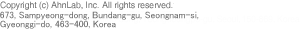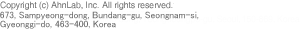|
1
-
An invalid file has been installed.
Close opened Internet Explorer windows, and then restart Secure Browser. If the problem persists, restart Windows and run Secure Browser again.
|
- 2
- Scan your computer for virus and spyware, and then restart Secure Browser.
|
|