|
-
Check your account privileges, and log in again with administrative privileges.
- How to check your account privileges:
- Windows Vista/7 : Go to Start
--> Control Panel -->
User Accounts to see whether
or not you are logging in with an administrator
account.
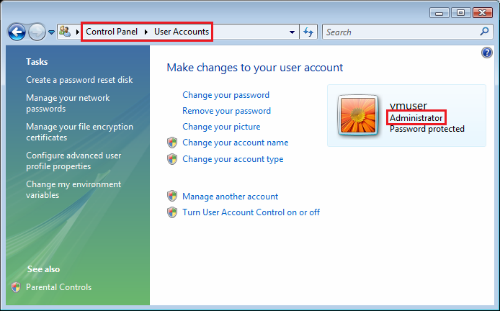
- Windows XP : Go to Start
--> Control Panel -->
User Accounts to see whether
or not you are logging in with an administrator
account.
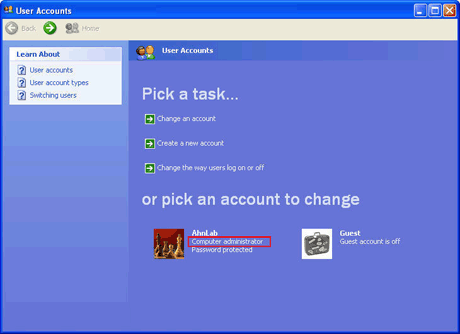
- Windows 2000 : Go to Start
--> Control Panel -->
User and Passwords to see whether
or not you are logging in with the account belonging to the administrators
group.
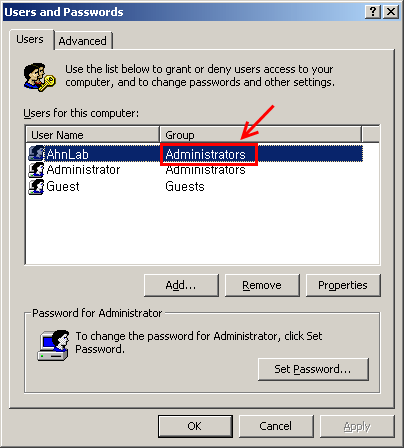
|
|
![]()
![]()
![]()
![]()