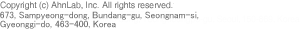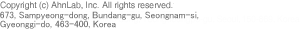|
1
- Click each of the following links and check whether you can access or download from the page:
- http://ahnlabdownload.nefficient.co.kr/asp/dntest/dntest.html
- a. If you click any of the links above but do not receive [Successfully connected to the AhnLab Authentication Server], note the address and report it to your network staff.
(If you are using a network hub, try changing the settings or removing the device.)
- b. If you can download properly, go to the Internet Explorer menu Tools-Internet Options-Advanced and select Use HTTP 1.1 through proxy connections, and then try again. If you still cannot get a connection, run AhnReport and send the resulting file to the AhnLab Customer Center.
|
- 2
- If you are running an Internet security program, exit the program and then try again.
|
|