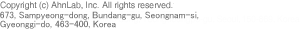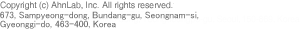|
1- Check your network connection and try again.
2- Disable all suspicious Browser Helper Objects (BHO). To disable BHO:
- Open Internet Explorer.
- Internet Explorer 6.0: On the Tools menu, click Manage Add-ons.
- Internet Explorer 7.0 and above: On the Tools menu, go to Internet Options > Programs > Manage Add-ons.
- Disable a suspicious BHO.
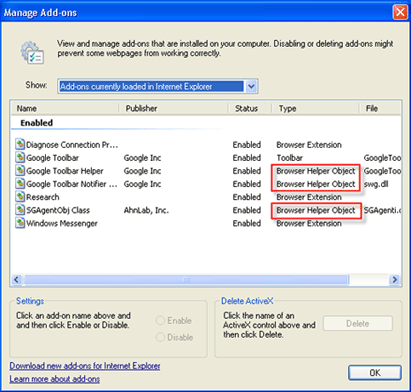
- If the error persists, disable the next BHO and try again. Repeat this step until the problem is resolved.
- If the error has been solved, restore all the BHO settings except the one causing the problem.
|
|