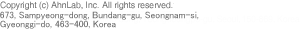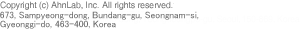|
1
- Windows Vista/7
- Go to Start --> enter "regedit" in the search box.
- Right-click regedit.exe and select Run as administrator.
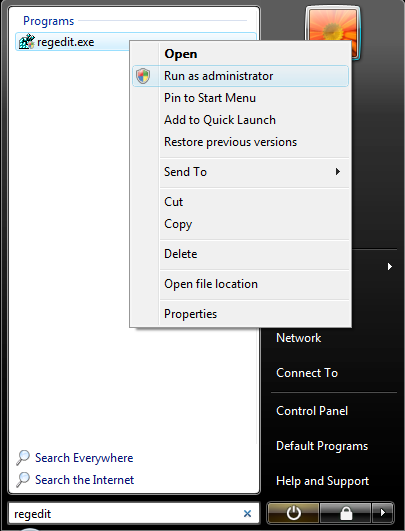
- In the left pane of the Registry Editor window, go to My Computer --> HKEY_LOCAL_MACHINE --> SOFTWARE and right-click SOFTWARE to display the menu.
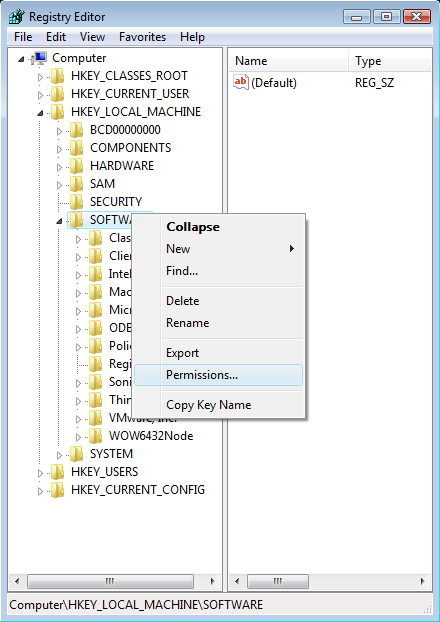
- In the menu, select Permissions to view the user permissions for the users currently logged in.
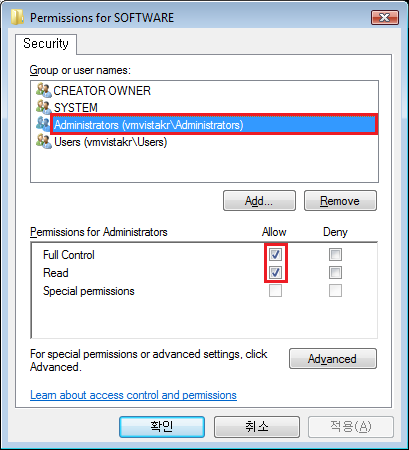
|
2
- Windows XP
- Go to Start --> Run, enter "regedit" and click OK to run Windows Registry Editor.
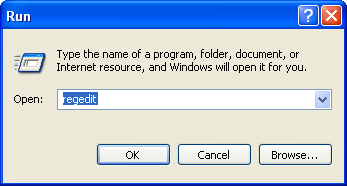
- In the left pane of the Registry Editor window, go to My Computer --> HKEY_LOCAL_MACHINE --> SOFTWARE and right-click SOFTWARE to display the menu.
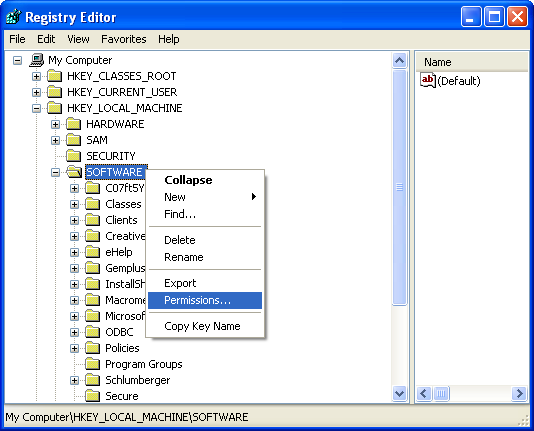
- In the menu, select Permissions to view the user permissions for the users currently logged in.
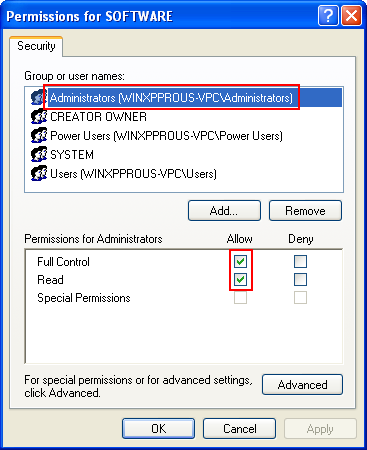
|
- 3
- Windows 2000
- Go to Start --> Run, enter "regedt32" and click OK to run Windows Registry Editor.
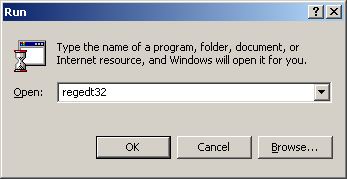
- In the menu, go to Registry --> Open Local Registry and select HKEY_LOCAL_MACHINE --> SOFTWARE.
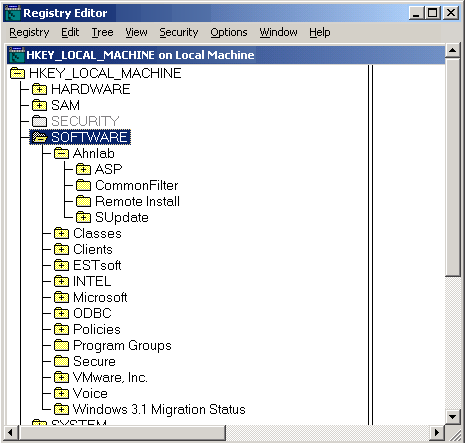
- In the Registry Editor menu, select Security --> Permissions and choose "Allow" for all.
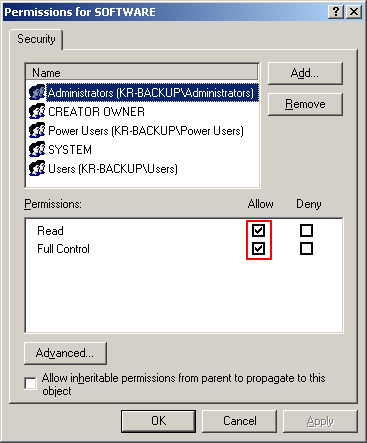
|
|