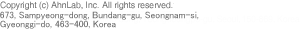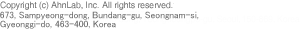|
- 2
- If you can download files or see the AhnLab Authentication Server Connection : SUCCESS message without a problem, start the Internet Exporer, go to Tools --> Internet Options --> Advanced, select "Use HTTP 1.1 through proxy connection" and try again.
|
- 3
- When you cannot download files or connet to the AhnLab Authentication Server:
- If you are using a personal firewall, disable the firewall and try again.
- If you are using an anti-virus program, disable the program and try again.
- If you are using a computer inside a company network and the problem persists, report it to your company's network staff for improved network connections.
- If you are using a router, please change the settings or remove the router and try again.
 If you are living other than South Korea and cannot connect to Link 2, 3 or the connection speed is slow, please click the link below to install the Hotfix. If you are living other than South Korea and cannot connect to Link 2, 3 or the connection speed is slow, please click the link below to install the Hotfix.- http://contents.ahnlab.com/download/InstAosmgrHotfix1.exe
 Please follow Step 3. before you install the Hotfix. Please follow Step 3. before you install the Hotfix. If you live in South Korea, please do not install the Hotfix. If you live in South Korea, please do not install the Hotfix.
|
|
|