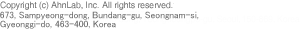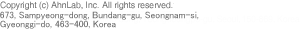|
-
- Check the permission level for your currently logged in account and log in again using an account with administrator-level permission.
|
- You can check your permission level as below.
- Windows Vista/7: Go to [Start] --> [Control Panel] --> [User Accounts] and check if the account in which you are currently logged in is an Administrator account.
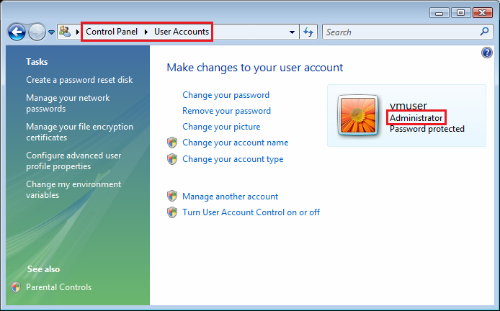
- WindowsXP: Go to [Start] --> [Control Panel] --> [User Accounts] and check if the account in which you are currently logged in is an Administrator account.
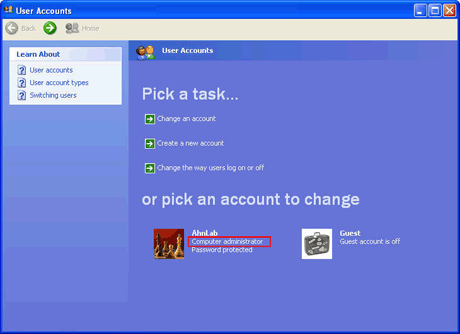
- Windows2000: Go to [Start] --> [Settings] --> [Control Panel] --> [Users and Passwords] and check if the account in which you're currently logged in belongs to the Administrators Group.
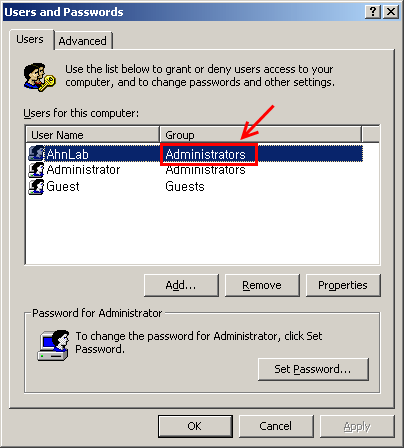
|
|